Fish shell scripting guide
16 Mar 2020
The user-friendly fish shell doesn’t have too many guides for writing scripts from scratch. Learn the basics of writing a fish shell script here!
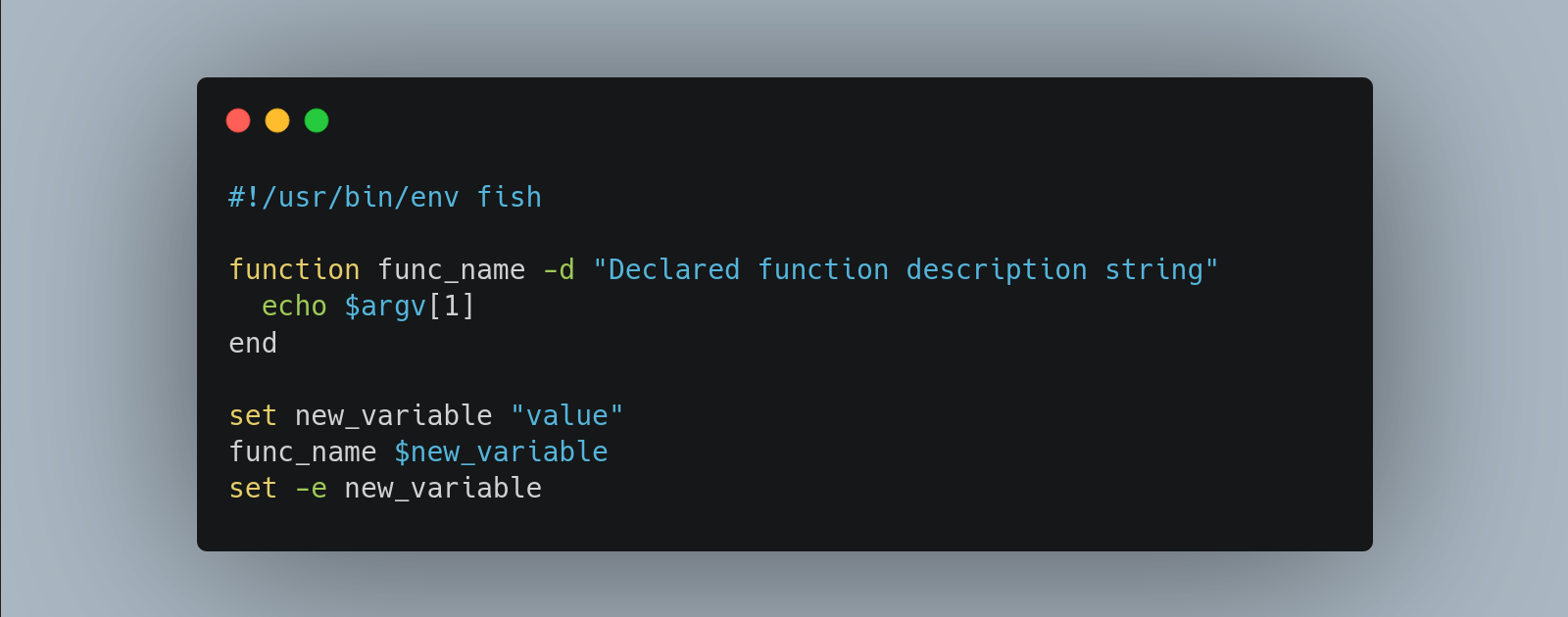
History
The fish shell has sound design principles for shells in general, opting towards the Apple model of keepings things simple and avoiding too much configurability. bash and zsh are highly configurable and contain some overlapping language features, at the expense of ease of learning and discoverability.
Features
Some of the shell’s absolutely killer features include:
- Syntax highlighting. Writing commands has never been so easy, since invalid commands, files, strings are immediately signaled in red.
- Autocomplete and tab completion. Simply start typing your command, and it will automatically provide a suggestion, and you can go through suggestions by going up or down on the keyboard. Even typos are fixed.
- Functions over aliases. Since the concept of functions is very similar to
aliases in POSIX-style shells,
aliashas been removed. You can easily create your own aliases in a programming-style.function ll ls -lh $argv end - Vim support (mostly). Although the included feature set isn’t everything,
you can accomplish most vim commands using the built-in vim mode.
set -g fish_key_bindings fish_vi_key_bindings # Optional, to disable the vim mode indicator function fish_mode_prompt # NOOP end
If this is at all interesting, feel free to install it
Motivation
Unfortunately, the fish shell community is not as extensive as bash’s and zsh’s, so resources for writing scripts are lacking. This post aims to clear that up and provide a comprehensive set of mini recipes useful while writing scripts in the fish shell language.
The fish shell is meant to restrict features to stay “orthogonal”, so it
is not fully POSIX-compliant. The more esoteric or strange POSIX tendencies have
been removed in favor of simplicity. For example, there is no $" variable.
Since the fish shell syntax is meant to be legible, we should be writing more
scripts for it!
Resources
The following resources provide some great information about the fish shell and a few programming idioms, some of which are also covered in this post.
- The official documentation contains most of the best information for installing and setup
- The fish-cookbook by Jorge Bucaran contains lots of great general info
- This simple and excellent guide by Nazmul has tips and shorthands helpful for writing scripts
Starting
For the filename, fish scripts typically end with in .fish, e.g. test.fish.
Just like any other shell script, you have to declare which shell you will use.
#!/usr/bin/env fish
Variables
Although the fish shell recently introduced the = syntax to set variables for
just one command, e.g. myvar=something echo $myvar, the set command will do
most of the work in the script. Here are some common interactions with variables:
- Set a variable
set variable_name "value" - Retrieve a variable
echo $variable_name - Set a list
set list_variable "value1" "value2" "value3" - Get a list item (NOTE THAT ARRAY INDICES START AT 1)
echo $list_variable[1] - Get a list slice
echo $list_variable[2..-1] - Remove a list item (NOTE THE LACK OF
$)set -e list_variable[1]
Conditionals
Conditions are mostly tested using the test function.
- Equality
if test "$variable" = "something" echo $variable end - Not Equals
if test "$variable" != "something" echo $variable end - Not operator
!if ! test -e $filename touch $filename end - Variable existence NOTE THE LACK OF
$if set -q variable set variable "value" end - Switch statement
switch $option case -l --long set is_long 1 case -s --short set is_long 0 case "*" echo "$option is something else" end
Loops
- For loop over list variable
for p in $PATH echo $p end - For loop over sequence
for i in (seq 1 10) echo $i end - While loop
set argv script arg1 arg2 arg3 while set -q argv[1] set value $argv[1] set -e argv[1] echo $value end
Functions
Functions are easy to define and use in fish shell scripts, and you are strongly
encouraged to use them as much as possible. The documentation string makes it
even clearer to split things up. Remember that $argv is sacred and used for
all functions and also at the top-level.
Example definition and use:
function func_name -d "Function description string"
set arg1 $argv[1]
set arg2 $argv[2]
echo $arg1
echo $arg2
end
func_name first_arg second_arg
Fish directories
The fish shell has a few special areas that it create designate on installation,
usually in the user’s $HOME.
- Configuration default location:
$HOME/.config/fish/config.fish - Additional user-defined functions:
$HOME/.config/fish/functions/ - Globals or files for user-defined functions / packages:
$HOME/.local/share/fish/
Argument parsing
There is a fish package for option parsing available called fish-getopts. Since the fish shell prides itself on just working out of the box with minimal extra packages or configuration, we will create something similar from scratch using everything from the previous sections.
#!/usr/bin/env fish
function user_script -d "Does the main work of the script"
set long 0
set message ''
while set -q argv[1]
set option $argv[1]
switch "$option"
case -l --long
set long 1
case -m --message
set -e argv[1]
set message $argv[1]
case "*"
echo "Done processing flags"
break
end
set -e argv[1]
end
for arg in $argv
if test $long = '1'
printf "%s: Printing a long message for arg %s\n" "$message" "$arg"
else
printf "%s: arg %s\n" "$message" "$arg"
end
end
end
function usage -d "Show all usage examples"
echo "Usage: user_script.fish [-l] [-m message] [args]"
exit 1
end
if test (count $argv) -gt 0
user_script $argv
else
usage
end
A full example: pomo.fish
All of these techniques were used in the development in a simple pomodoro timer implementation, found at pomo.fish.
If you have any questions or comments, feel free to reach out.
Enjoy the fish shell!